The process of building a company website – part 3: Implementation
Previous parts of the article:
part 1: Planning
part 2: Choice of technology and contractor
Graphics
Decisions concerning the layout of the website, that is its graphic design and layout on individual screens, need to be made very cautiously as they are irreversible.
“Irreversible” might be too big of a word. The thing is that every new stage in developing the website is affected by what has been done previously. A late change in the customer’s decision requires going back one or a few stages and re-doing what has already been done. This can defer the whole process in time and might also mean additional costs for the client.
Usually interactive agencies send their graphic designs in the form of JPG files. It is very important to view them in the original scale (not resized). Software responsible for displaying images often reduces them in size automatically so that they fit in the screen. Such a view is distorted and misleading and should be changed to the actual size (1:1).
Display resolutions
Different computers have different graphic cards and screens of different sizes. Therefore, they operate with different resolutions, meaning their screens have different areas measured in pixels. Currently the most popular screen resolution is 1024×768 pixels. Some other popular ones are 1280×800, 1280×1024 and 440×900.
What does this mean for a website? It means that the same website will take up a different screen area depending on the computer where it is being viewed.
My blog area in different screen resolutions:
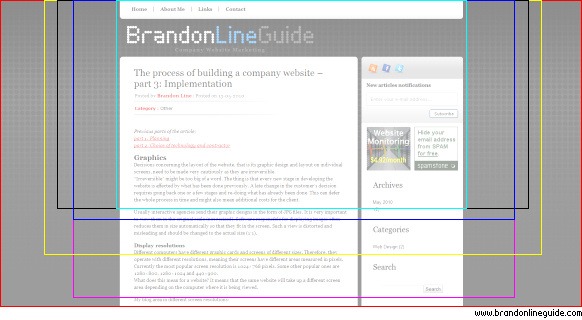
(excluded 175 pixels in height and 20 in width for browser navigation)
As a consequence we need to bear 2 things in mind.
First of all, we should never provide information in centimeters when preparing instructions for an interactive agency. Depending on the computer an identical element can have different sizes in relation to the external environment. Pixels are the key units of measure. Sizes can also be determined in terms of percentage in relation to other elements on a page.
The second thing is related to the width of a website. Websites are designed in such a way so that they could fit on a screen with even the lowest possible resolution (in a maximized window browser). A few years ago such low resolution was 800 pixels, now it is 1024. Because of this all there will be margins in all higher resolutions on both sides of the screen, which is a normal thing.
There is a possibility of designing a website in such a way that it automatically adjusts its width to the browser window. However, this carries many restrictions to the project and can usually be applied only for Internet applications (such as CMS), where user-friendliness is much more important than visual appearance.
Graphic design
The first thing an agency will deliver to its customer once it starts working on a project are 2-3 suggested versions of the graphic design based on the examples of the main page and a standard subpage. Choosing the desired version might be problematic as there will always be people within a company who will be dissatisfied with the new website. It’s a matter of taste – there is no such project that would appeal to everyone.
It is a good idea to have a few people choose the final graphic design in order to split the responsibility.
Screen views
Once the agency receives their customer’s approval for a given project they start designing the individual pages of the website. The number of screen views depends on how many types of subpages a website will have and on the number of functions which were agreed on.
As an example I will again use a simple company website which I mentioned in the first part of this article when discussing planning a website’s structure. A possible list of screen views for such a website would consist of the following:
- homepage
- content subpage (default text and table formatting, galleries, lists of files for download)
- list of press announcements
- press announcement details
- contact form.
Depending on how complex a website is there can be several or even dozens of screen images. Some most common ones are:
- product catalogue – category list
- product catalogue – product list
- product catalogue – product details
- search results
- site map.
In some situations, e.g. when an exterior company is responsible for auditing the website’s usability, screens need to be drafted before the graphic design. Such models illustrate the layout of elements on each screen in the form of module frames.
Templates
Having accepted screen images the next step is to prepare HMTL templates. That is where the graphic designer’s job ends and the webmaster’s job starts. Webmasters are “slicing” specialists since they need to “slice” graphic projects into “blocks” and then encode them. They are the ones who create CSS sheets which determine the appearance and formatting of all elements on a website, as well as add mechanisms (e.g. JavaScript) responsible for the templates’ “visual behaviour’, such as highlighting elements when pointed at with the cursor.
Agencies do not always present templates to their customers for approval. In fact, their layout is identical as the screen views which have been previously approved. Dynamic elements such as cursor behaviour, clicking options, possible animations etc. are the only new features in this case.
Mechanisms
A set of accepted templates enables us to proceed to the next stage where we deal with a website that is actually running. Programmers install the CMS on the server (usually it’s the agency’s working server, less frequently the customer’s) and integrate it with the templates. As a result a website with the basic functions such as navigation (menu) and content subpages is established.
The next step is to implement any additional functions. Each one of them needs to be tested by the Project Manager or Tester and then delivered to the customer for testing and approval.
However, taking the customer’s precious time into consideration, agencies very often decide not to send the individual functions to the customer for approval. They build the whole website and then present the final draft to the customer once all functions have been implemented.
Although the designer always tests the website thoroughly before sending the final version to the customer, the new website still needs to be tested meticulously. Not only because there’s a risk of small errors but because there will almost always be elements which do not function exactly the way the customer expects them to.
The test version of the website already contains an implemented structure of subpages but is empty in terms of content. Customers used to imagine the website in a static form might consider a site with no content to be incomplete and refuse to accept it and test it (in the past websites were built without CMS systems and only the webmaster could perform all modifications). However, entering the content is not always the contractor’s job. And even if it is the agency does this job additionally for the customer, to some extent.
Publishing
Once the company receives the website as a whole the agency has 2 more tasks to complete.
One is to deliver a CMS training for the company’s employees (including using the WYSIWYG editor, which is very important).
The second one is to move the website from the working server to the final one. This might seem an easy task but in fact it’s not. Internet servers based on one platform tend to vary in terms of configuration. As a consequence the website code usually needs to be adjusted accordingly. Sometimes adjustments need to be made also to the server configuration.
Moving the server poses fewer problems if the final server is to be in the web hosting provider’s data center. Such servers are usually standardized and the necessary adjustments do not require too much time, as opposed to the customer’s own Web server which is administered by the company’s employees. Here the agency may encounter serious difficulties and may perhaps need to spend even a week or two in order to make the necessary adjustments.
Content
If the content has been prepared parallel with creating the website as I previously suggested the entire website might be ready for use within a few days. Otherwise the launch might be delayed.
Preparing the content for the new company website is a very arduous task. What needs to be determined first are the sources of information, who are usually the employees in different company departments. Then the information needs to be obtained from them, which is a thankless job. One thing is certain: it is impossible to collect all the materials from company employees (especially those in other departments) in a short period of time without the full support of managers, perhaps even the CEO.
Let’s just assume that that we managed to collect all the materials. The information cannot be published in such form. First of all, most of it (e.g. product descriptions) is probably written in non-marketing language and second of all, the website should be uniform, meaning all contents should be written in a uniform style.
This in turn means that all content should be copy-written. This can be done by the marketer (usually it is so) but he can also assign this task to an interactive agency or a freelancer.
Due to the fact that the process of preparing the content is complex, as well as due to other factors which may influence the opening date of the website and which the agency has no influence on, the customer should not hesitate to acknowledge the completion of the job and accept the final invoice even before the website is actually published.
This is how we get to the long-awaited grand opening of the new website. The whole process lasted a few months but it was surely worth the wait.