How does a website work?
Gone are the times when a website comprised static documents connected with fixed hyperlinks. The content of such a website could only be modified by a webmaster who either needed to be paid for each adjustment or in the form of a salary.
Nowadays a website is an Internet application – a construction comprising the following 3 elements (layers):
1. graphic templates
2. scripts
3. content (both text and graphic)
Scripts are responsible for loading content from a database and displaying it through templates. The effect seen by end users is the so-called front-end. On the other hand, the administrative panel (CMS interface) is the back-end and it can only be accessed by the website’s administrators.
During website building process, a certain layout which has been previously approved and drafts of individual screen views (the homepage, subpages with content, contact form, etc.) allow the webmaster to create graphic templates. These comprise the HTML code and images embedded in it (e.g. background, logos, animated headings, dividers, etc.).
On the other hand, a programmer encodes algorithms, i.e. creates scripts whose task is to load the appropriate content (both text and graphic) from a database and place it in a template accordingly.
A website administrator uses the administrative panel (CMS) to enter the content into the database.
Below is a simplified diagram illustrating how a website works (arrows are the scripts):
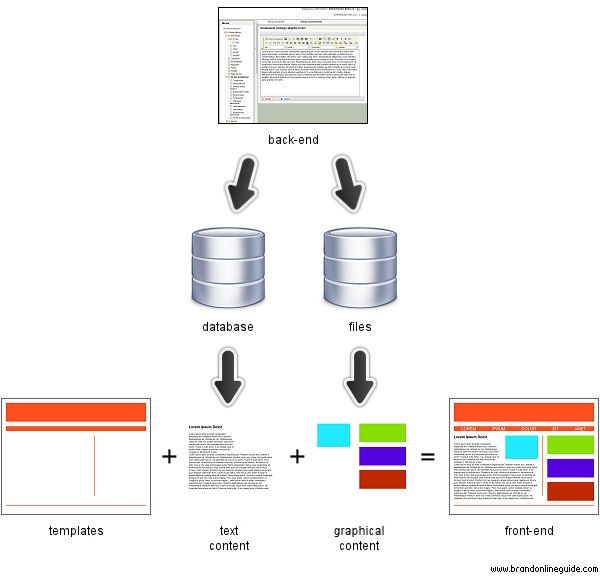
The above diagram illustrates the basic function of a website, that is displaying pages with their content which is managed through a CMS. Most websites have many more functionalities, which are related to different additional processes (such as contact forms, registering users, newsletters).
Understanding the above simplified diagram is crucial with respect to how efficient our cooperation with the agency designing and managing our website is. Basic changes (i.e. in terms of content), such as adding a new subpage, editing text or publishing images can be instantly made with the use of the CMS panel. But more complex adjustments, e.g. such which require modifying templates and/or scripts, are quite time-consuming and must be made by specialists.