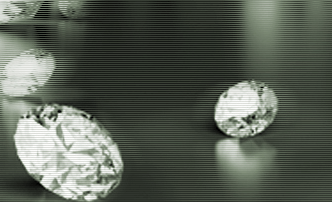First, let me answer one question:
When is it not worth having your www site administered by specialists?
There are really not many such situations:
Situation A: a company rarely updates its website but that means that is does not treat online activities seriously, which is why we will not dwell on that.
Situation B: a company takes on an employee, a qualified webmaster, to take care of the website. Assuming that he is willing to work overtime from time to time or work on holidays, then an agency may not be necessary.
The end. In any other situation it will be more effective to have specialists manage the content of your website. Why? 1. CMS is always a compromise
In practice, there are no longer any websites built without CMS – a built-in administration panel. However, every solution like...
World’s e-commerce turnover in 2010 reached USD 570 bn and the estimated rise of this number in the next year is 19%. The market is growing dynamically, which makes more and more entrepreneurs start thinking about entering e-commerce.
In order to take a decision about starting an online shop, we have to consider – apart from purely business elements (product, providers, logistics, marketing etc.) – technological conditions, i.e. options, costs and the implementation time of the shop itself. Engines and prices
The fundamental decision you have to take while choosing an online shop provider is the decision about its engine, i.e. a ready-made mechanism supporting typical e-commerce functionalities. In the case of online shops, there is no point in building a solution from scratch because...
When talking about the process of building company website I mentioned choosing the proper CMS (Content Management System) and the importance of that choice. I promised to elaborate the subject.
First of all – a little reminder:
In terms of type of licensing CMS systems can be divided into 3 main groups:
a) free of charge/non-commercial – Open Source (e.g. eZ Publish, Joomla, Drupal);
b) commercial and widely accessible (e.g. DotNetNuke, SharePoint, Sitefinity);
c) commercial, created by particular interactive agencies (their own solutions)
Advantages and disadvantages of these groups: type of CMS
advantages
disadvantages free of charge
• no costs
• frequent updates
• plenty of different add-ons and extras • high possibility of hacker attacks
• limited...
Gone are the times when a website comprised static documents connected with fixed hyperlinks. The content of such a website could only be modified by a webmaster who either needed to be paid for each adjustment or in the form of a salary.
Nowadays a website is an Internet application – a construction comprising the following 3 elements (layers):
1. graphic templates
2. scripts
3. content (both text and graphic)
Scripts are responsible for loading content from a database and displaying it through templates. The effect seen by end users is the so-called front-end. On the other hand, the administrative panel (CMS interface) is the back-end and it can only be accessed by the website’s administrators.
During website building process, a certain layout which has been previously approved...
Previous part of the article:
part 1: Planning Choice of technology
Entrusting an interactive agency with the task of choosing the right technology is only seemingly the best solution. Having received no particular details from the client, the contractor would feel fully free in designing the website. However, such a solution might mean that the agency would choose the best technology for itself and not for its customer.
The key decision to make is to choose the appropriate operating system – Windows or Linux. As far as PCs are concerned the situation is rather clear (see usage share of operating systems) but utterly different rules apply to web servers. The difference between Windows-based servers and those using Linux lies mainly in the costs. Microsoft licenses and certificates...