Scaling, converting and sending graphic files
Characteristics of raster and vector graphics files and their various formats and uses were the subject of my recent article “Raster vs. vector graphics and graphic file formats”.
It is time for some tips about how to deal with various files and not limit yourself only to forwarding them as e-mail attachments.
Scaling and cropping
Basic processing of raster graphic files is really not complicated and there is not much sense in wasting time and commissioning such simple tasks to graphic designers. The processing can be done literally within minutes and without having to install any specialist software. It is enough to use one of many free Internet websites; every one of them makes it possible to carry out basic operations on pictures (scaling, cropping or rotating) and some make it possible to carry out even more advanced operations (brightness, contrast and colour adjustment, sharpening, red eyes effect removal).
To start working with such a website, you need to send a file, which is sometimes preceded by registration/logging in. The picture you have sent appears on the screen along with functions available in the form of buttons or links. Any operations are carried out on-line and at the end of your work you need to download the processed file and save it onto the local disk.
In my opinion, the best tool of the kind is www.picnik.com. It offers many features, it is very easy to use and works very fast.
Other worthwhile websites are www.picresize.com, www.webresizer.com and www.resizeimg.com.
If you enter “image resize online” into Google you will see links to several dozen other tools of this type.
Conversion between formats
As opposed to vector files, converting between raster formats is relatively easy and – as is the case with basic processing – can be done on-line. On-line conversion (and sometimes basic processing as well) is possible on the following websites:
www.online-image-converter.com
www.go2convert.com
www.converthub.com
image.online-convert.com
An interesting thing is a bitmap to vector image converter: www.vectormagic.com. Intelligent software which recognises shapes on a bitmap and generates appropriate vectors. In reality, it performs well with uncomplicated pictures.
Sending large files
When it comes to e-mail, although you can have more and more storage space and less and less limitations nowadays, e-mail is not intended for sending large files. And materials – especially the ones to be printed – can have a size of several dozen or even several hundred megabytes.
Advertising and interactive agencies most often have their own FTP servers, whose main purpose is the exchange of files with clients and subcontractors. In order to send (or receive) large size materials, they give you the FTP account data (server, login and password). An FTP server can be used two ways:
The first way – browser
Not everyone knows that an ordinary Internet browser (Firefox, Internet Explorer, Opera, Chrome etc.) may be used to send files from/to an FTP server. In order to make a connection you need to enter the FTP account data into the address field in the following manner: „ftp://login:password@server/„, e.g.. „ftp://brandon:[email protected]/„. After the window opens, you can see the contents of the account (folders and files). The browser enables you to freely drag and drop and copy and paste the contents.
The second way – program for FTP
It is much more comfortable to use an FTP account with a special program to do that, i.e. a so called “FTP client”. I personally recommend a free and very good program called FileZilla.
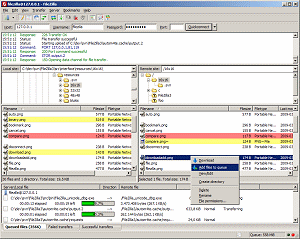
After appropriate configuration and after the connection is made, you can see the local disk on the left hand side of the screen and the FTP server disk on the right hand side. The files can be simply copied by being dragged and dropped.
Not all agencies/printing houses have their own FTP server. If large files are sent in your company on a daily basis, it is worth investing in your own server, and all the more so because that is not a great expense (circa $1000 a year).